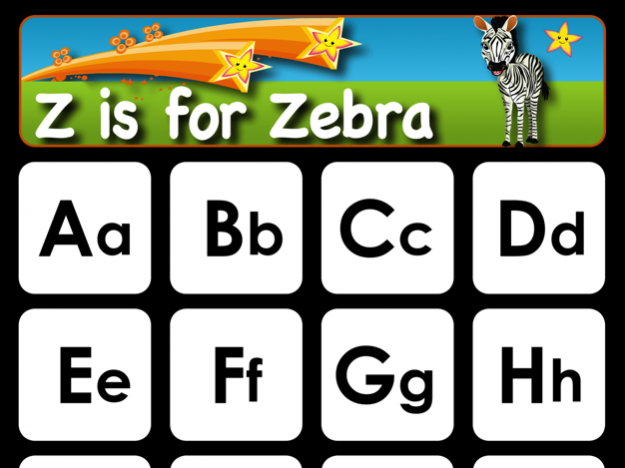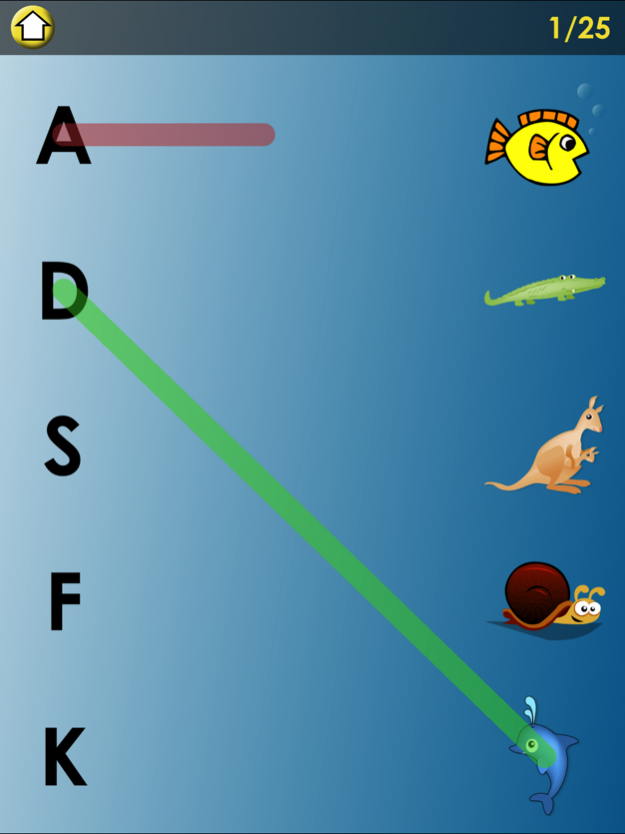Z is for Zebra - Learn Letter Sounds 3.1
Paid Version
Publisher Description
Learning the sounds that the letters make is one of the first steps in learning to read. This app makes it easy and fun for the children to learn the sounds of the letters. Just tap on the letter or the object to hear the audio. A teacher or parent can go through the letters with the child to determine which letters the child still needs to practice.
Children can now apply and reinforce their skills via a simple and fun game! A Matching Game has been developed and is included in the app.
The spectacularly unique feature of this alphabet app is that it allows the owner to record over letter names, letter sounds and object names. The problem created by the fact that English is pronounced differently in different countries and regions is thereby solved. Your custom recordings will also automatically be used in the Matching Game too!
Custom recorded audio can now be transferred to other devices via email or iTunes file sharing!
This app works on iPhone, iPod touch and iPad!
Please see learntoread.mobi if you have questions or comments or you wish to see a complete listing of our Learn To Read Books. If you find this app helpful, please review it in the app store. We value your feedback!
Aug 25, 2017 Version 3.1
This app has been updated by Apple to display the Apple Watch app icon.
• 64-bit
About Z is for Zebra - Learn Letter Sounds
Z is for Zebra - Learn Letter Sounds is a paid app for iOS published in the Kids list of apps, part of Education.
The company that develops Z is for Zebra - Learn Letter Sounds is Visions Encoded Inc.. The latest version released by its developer is 3.1.
To install Z is for Zebra - Learn Letter Sounds on your iOS device, just click the green Continue To App button above to start the installation process. The app is listed on our website since 2017-08-25 and was downloaded 3 times. We have already checked if the download link is safe, however for your own protection we recommend that you scan the downloaded app with your antivirus. Your antivirus may detect the Z is for Zebra - Learn Letter Sounds as malware if the download link is broken.
How to install Z is for Zebra - Learn Letter Sounds on your iOS device:
- Click on the Continue To App button on our website. This will redirect you to the App Store.
- Once the Z is for Zebra - Learn Letter Sounds is shown in the iTunes listing of your iOS device, you can start its download and installation. Tap on the GET button to the right of the app to start downloading it.
- If you are not logged-in the iOS appstore app, you'll be prompted for your your Apple ID and/or password.
- After Z is for Zebra - Learn Letter Sounds is downloaded, you'll see an INSTALL button to the right. Tap on it to start the actual installation of the iOS app.
- Once installation is finished you can tap on the OPEN button to start it. Its icon will also be added to your device home screen.